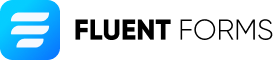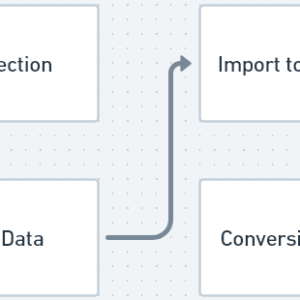Understanding how visitors interact with forms on your website is crucial for optimizing conversion rates and improving user experience. Our service provides a tailored solution for tracking ‘formView’ events on Fluent Forms using Google Tag Manager (GTM), allowing you to capture every interaction without delving into the codebase.
What’s Included:
- Custom JavaScript Setup: Implementation of a specialized JavaScript snippet designed to trigger ‘formView’ events for your Fluent Forms.
- Google Tag Manager Integration: Configuration of the custom script within GTM for easy deployment and management.
- Event Tracking: Setup to capture ‘formView’ events whenever the page with the specific form is loaded.
- Submission Success Tracking: Extension of the script to also capture ‘formSubmitted’ events, providing a complete picture of user interactions.
How It Works:
- Custom Script Implementation: We customize JavaScript specifically for the structure of your Fluent Form, ensuring accurate event triggering.
- GTM Configuration: The script is integrated into your GTM container, allowing for streamlined updates and management.
- Event Data Capture: When users load the page with the form or successfully submit a form, events are pushed to the data layer and subsequently captured in your analytics platform.
Benefits:
- Enhanced Data Collection: Gain valuable insights into how users interact with your forms, from viewing to completing.
- Improved User Experience: Use the data to refine form elements, reducing friction and enhancing the user journey.
- No Code Hassle: Forget about editing website code; our solution is neatly contained within GTM for ease of use and flexibility.
- Customizable and Scalable: Tailor the tracking to your needs and easily update configurations through GTM.
Steps for Setup:
- Ensure Google Tag Manager and jQuery are correctly installed on your site.
- Add the custom JavaScript as a new HTML tag in your GTM container.
- Configure the triggering rules to specify when the tag should fire.
- Test the implementation using GTM’s preview and debug mode before going live.
- Monitor the ‘formView’ and ‘formSubmitted’ events in your analytics platform to ensure data is being collected as expected.
Need Further Assistance?
- Don’t have a Google Tag Manager account yet? [Learn how to set one up here].
- Unsure about your Measurement ID or how to create a GA4 property? [Find out how to create one here].
Conclusion: Our Fluent Form View Event Tracking service is designed to provide you with a deep understanding of how users interact with your forms. With customized JavaScript and seamless Google Tag Manager integration, you can enjoy advanced tracking capabilities without the need for complex coding. Start leveraging these insights today to enhance form performance and user satisfaction!